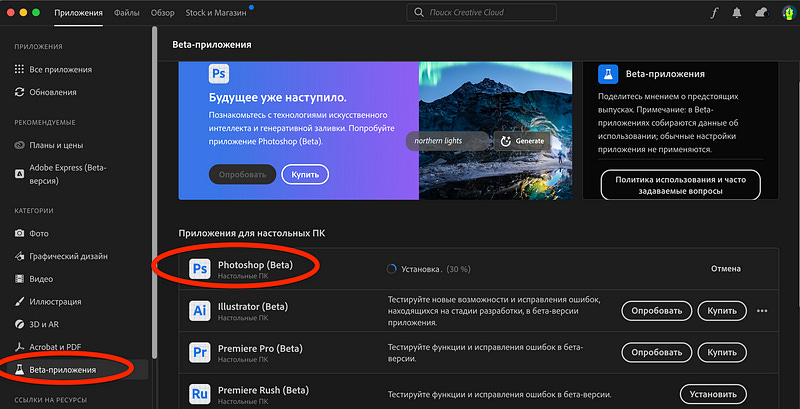4 Amazing AI Features in Photoshop You Can’t Miss
You no longer need to have design skills to work with Photoshop
Yesterday I talked a bit about the AI features on Photoshop and today I’d like to share with you an article with more detail about these features. Hope you like it!
We’re all familiar with Photoshop, the go-to image-processing application. It’s packed with features and is primarily aimed at professional photographers who want to perfect their images.
But here’s the exciting news! Thanks to AI now not only professionals can use Photoshop’s nice capabilities, but also anyone who wants to unleash their inner artist.
Photoshop sets itself apart from other image generators like Midjourney or Leonardo in a few ways.
Firefly is trained using the extensive Adobe Stock database and public photo stocks. In other words, the AI has learned from licensed images, ensuring that the content it creates respects copyright laws.
Images edited using neural networks will be subtly marked with an invisible digital signature. This helps differentiate Firefly’s creations from those made by human hands.
How to get this beta version?
First, you have to download Creative Cloud. Once you’re done with the download and installation, you need to register. Don’t worry, the registration process is easy-peasy, but make sure to put your age as 18 or above. Otherwise, they won’t let you use the new feature.
After all that, just open Creative Cloud and head over to the “Beta applications” section.
Click “test” and wait for Photoshop to load. Then press “Open.”
Note: After the end of the 7-day trial period, you can subscribe — for 23.99 € / month (price may vary in different countries) or you can create a new account each time and use the trial period ;)
Let’s see some of Photoshop’s new AI features.
Keep reading with a 7-day free trial
Subscribe to AI Girl to keep reading this post and get 7 days of free access to the full post archives.