5 AI Tools I Use Every Day (as a Busy Student)
AI tools that I use every day to boost my productivity.
Over the past years, AI tools have evolved from novelties to indispensable personal assistants that can significantly boost productivity. I started using them for work, study, and language learning from the beginning, and now I can attest to how much they have improved and become essential helpers.
Here, I will share my top 5 AI tools that I use daily for both personal and professional purposes.
#1 Gamma
My next favorite tool, which saves me a ton of time is Gamma. I create about 2–3 presentations a week, each lasting 10–15 minutes, and preparing a single presentation can take me around one to two hours. With Gamma, I do it much faster. This AI tool can create a presentation from your existing text or even write the text for you directly in the presentation.
How does it work?
First, go to the website and register. Then, choose your preferred language.
Next, select the topic of your presentation and decide where you want the tool to gather information from — for example, from an existing document, a website, or have it generate the content for you.
You also choose the number of slides accordingly.
After that, you select the design and font.
And voilà, you have a ready-made presentation in just a few seconds.
Gamma generated this text itself; I only provided the topic. I have to say it wrote an excellent text and selected the right exercises. However, you can now edit your text as needed and then download the finished presentation.
#2 Perplexity
Perplexity represents the future of search engines, similar to Google but combining traditional search algorithms with AI. I use it daily. It’s more convenient than Google because, while Google simply finds information and gives you “raw” material to work with, Perplexity has its own search algorithms, allowing you to interact with the information and refine your queries further.
For example, I was recently interested in how I could legalize my diploma in the U.S. Google gave me numerous websites, half of which were cluttered with ads. Then, I had to search and filter the information myself. In Perplexity, this was done in just a few seconds — I received the latest information in a ready-to-use format, along with links to the sources.
This saves me a lot of time in searching and filtering information.
#3 Cockatoo
I use this AI tool almost every day as well. Since I’m still a master’s student at university, I have to attend lectures and seminars, which are always in English or German, neither of which is my native language.
With the help of Cockatoo, I create scripts of the lectures and/or translations into my language. This means I don’t have to take notes in class and then manually translate them afterward.
All I need to do is record the lecture audio on any device or directly in Cockatoo, upload it, and then you’ll have the audio and text ready for you.
You can then simply download it or translate it into any other language as needed.
#4 Tl.,dv: AI Meeting Notetaker
This AI tool with a strange name takes first place in my ranking, and I use it every workday. It saves me at least a few hours a week on writing notes and summaries. This tool summarizes my video calls and conferences in Zoom or any other platform and does it as quickly as possible.
Additionally, it also scans my Notion workspace to provide updates on project statuses, identify potential issues, and suggest solutions.
A huge plus, I can always ask it, ‘Hey, do you remember what that meeting on July 24th was about and what Mr. X said?’ or ‘Who did we assign as responsible for this project?’ and it gives you a quick answer, like your assistant. This capability significantly simplifies the management of complex projects.
How does it work?
You go to the Tl.,dv website, register with your email, and allow the app to access your calendar meetings.
Next, you provide some information about yourself, such as the language of your meetings and your job role.
Then, you can download this application to your computer for the specific platform through which you conduct video calls, and you’re all set.
When you have an online meeting, this tool will connect (only you can see this). After the meeting is over, you simply go to the website and there you’ll have your recording available.
And most importantly, there will be a chat window for your AI assistant, where you can ask everything about this online meeting.
#5 Notion
Another AI tool, no less important than the others, is Notion. I also use it daily, and it saves me a minimum of 30 minutes every day.
In other words, it’s the hub for my entire system, where I keep all my tasks, plans, calendars, and reminders. Everything is organized there — my work and study calendars, notes, plans for the week or even six months ahead, appointments like a dentist visit, birthday reminders, and even details like when to expect a courier or my meal plan for the week.
Here’s an example of what my personal dashboard for meals looks like.
But that’s not all. Notion also offers Notion AI, which scans my workspace, notes, and calendars to provide project status updates, create tables, or find solutions. It’s incredibly convenient. I can ask it anything, even about notes from several weeks ago. For example, I recently asked it to create a meal plan table for the next week.
Notion AI pulled the information from my notes and generated the table. It works like this with all my notes and projects. It’s my personal assistant and a tremendous help!






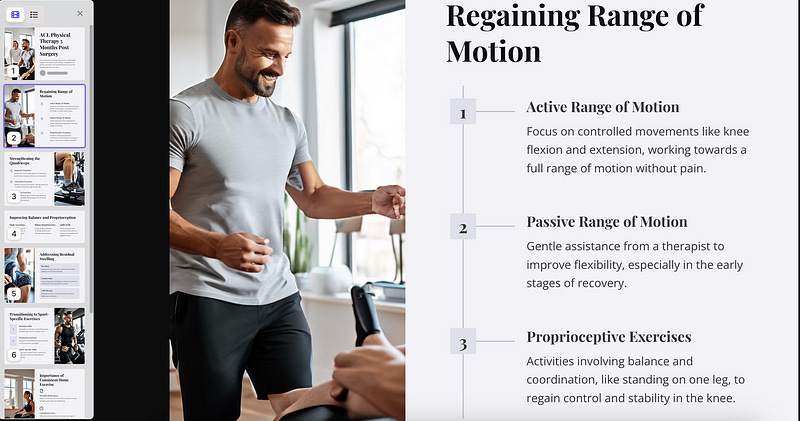







This was a fantastic post—thank you! As someone living in a retirement community that I truly enjoy, I’ve been trying to tell everyone that AI is the future and will make computing so much easier. This post does a great job of showing exactly how today’s AI can help, and even my kids can relate to it. You're going to witness the rise of 'real' AI someday, and I envy you for that! Please keep sharing these insightful posts! 😊
( https://samples.eduwriter.ai/117893401/the-world-on-a-turtles-back-analysis )
This was a great post! Thank you. I'm an old fart and live in a retirement community that I love. I've been trying to tell everyone that AI is coming and it will make computing easier. This post actually tells just how the current AIs can help. Even my kids can relate to these. You are going to live to see "real" AI someday and I envy you. Please keeep up the posts!