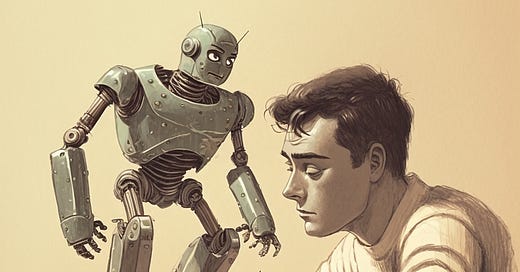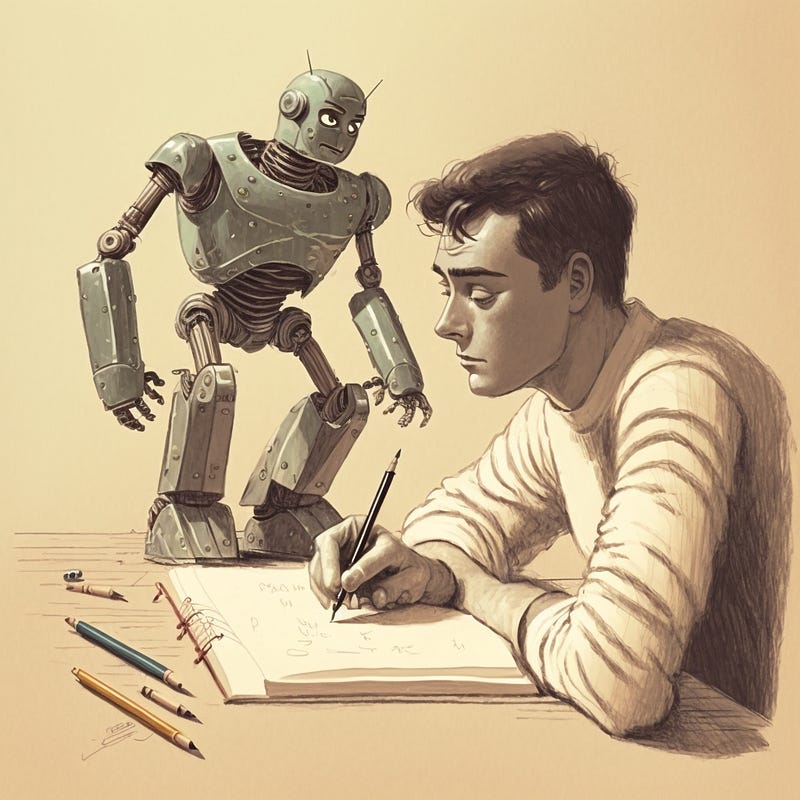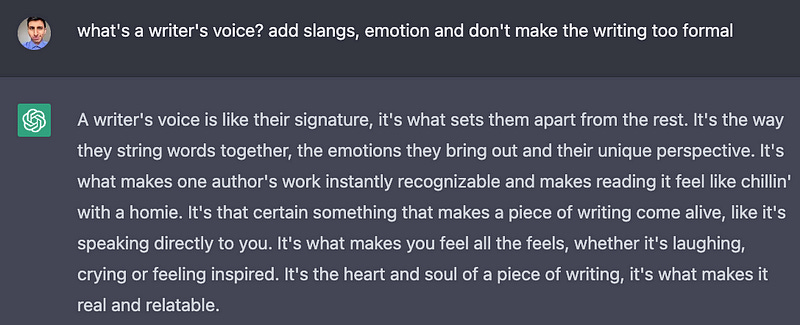5 Minutes to Forever Improve Your Blog Posts with ChatGPT (and Other AI Tools)
Mastering the art of writing blog posts with Artificial Intelligence.
Hi! This is a collaboration with The Pycoach. He has more than 130k followers on Medium and 38k subscribers on YouTube and, in this article, he shares his expertise on how to use ChatGPT to create blog posts.
For more of his content, check out his Substack Artificial Corner and consider taking his online courses. He’s currently offering his ChatGPT course at half the usual price with this coupon.
When it comes to creating blog posts, there are some elements that can help you get more views and increase your read ratio.
Headline and thumbnails: Get the clicks
Writer’s voice and useful information: Boost reader engagement
AI can help with that. The problem is that some writers are either skeptical about AI or use it the wrong way.
I’ve been writing and using AI tech for a couple of years. Here’s how I use AI to improve my blog posts.
Use AI as a Cheap Research Assistant
If you’ve been writing for a while, probably you know that besides your own ideas, you need to add information to your blog posts to clarify concepts, back up your ideas, and provide examples.
Researching on the internet is time-consuming sometimes. The good news is that AI tools can become your research assistant for a low price.
AI tools like ChatGPT or Jasper can provide information for your articles in seconds. You only need to give a prompt describing what you want and they’ll generate text with the info you need.
For example, I asked ChatGPT to generate a 500-word article on “5 ways AI can boost your writing skills.” Here’s part of the text it generated.
Yes, the text generated sounds too formal and boring, but the idea isn’t to copy/paste the words as is, but to use them as a starting point. In fact, after reading this text, I could come up with new ideas when writing this article.
Use AI to Sound Less Like Other Writers
Do you know what differentiates one writer from another? Their voice.
And I’m not talking about speaking voice but the writer’s voice. A writer’s voice is what makes a writer unique. It’s adding your own words, personality, emotion, and some vulnerability to your stories, so it comes alive.
That isn’t something you get overnight, but until you get there, you can use AI tools to sound less like the rest. You only need to tell the AI tool the writing style, and emotions the text should have.
The problem is that most writers don’t know how to make the most of AI. Here’s an example of how most use AI writing tools.
The generated text doesn't sound bad if you plan to add it to a Wikipedia page, but if you want to get something unique, you should add more details to the prompt.
I can’t see myself writing “feel like chillin’ with a homie” as ChatGPT suggested, but after reading the whole paragraph, I could come up with new ideas to write a less boring definition of a writer’s voice.
Use AI as an Idea Generator for Your Headlines
The headline is the reason why people click (or don’t click) on your article.
In my experience, AI writing tools don’t always suggest good article titles. Here are 5 titles that ChatGPT suggested for this article.
That said, AI tools can help you come up with good title ideas.
I didn’t like the 5 suggested titles as is, but I loved some of the words used in the titles. That helped me come up with a new idea for the subtitle of this article: “Mastering the art of writing blog posts with AI”
AI might not create the title you need but can help in those moments of writer’s block.
Use AI to Speed Up Writing Blog Posts
If you don’t have a large vocabulary or English isn’t your first language, you might struggle to finish a paragraph or complete a sentence in your article.
That happens to me often.
For example, in the previous section, I struggled to finish the following sentence.
AI might not create the title you need but can help …
I could’ve completed that sentence by writing “but can help you come up with new ideas” but I had already mentioned the words “come up with” in the previous sentences, and I didn’t want to sound repetitive.
What I did was add a couple of words and ask ChatGPT for help.
“Writer’s block”
Those were the words I needed! That’s only one of the many times AI helped me save time when writing blog posts.
On the other hand, a tool you can use to improve the vocabulary used in your pieces is Quillbot. This AI tool has a paraphraser that helps you rephrase your sentence and allows you to decide how much vocabulary change you want.
Use AI to Create Unique Thumbnails
Something that has little to do with writing, but it’s crucial in blogging is the thumbnail of your article. Besides your article title, that’s what readers see before they click (or ignore) your article.
Unfortunately, most use that generic Unsplash image that was already used by other hundreds of writers for their blog posts.
I don’t know you, but sometimes when scrolling down on my feed I have the feeling that I’ve already read an article simply because I’ve seen the thumbnail many times.
Some readers might unconsciously skip articles only for the thumbnail!
That’s why for almost a year, I bought stock images for my blog posts. I used to pay a monthly subscription to Shutterstock. That said, I replaced stock images with AI art. It’s cheaper, unique, and high quality. One tool you can use to create AI art is Midjourney. In fact, I used it to create the image for this article.
The problem is that creating the right image for your article using AI isn’t so simple (at least for beginners like me). Fortunately, this Substack has a guide on how to create better images with Midjourney.