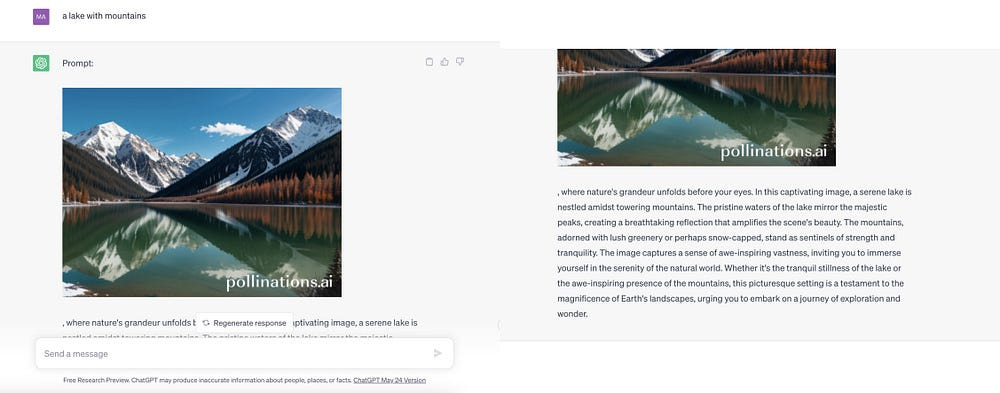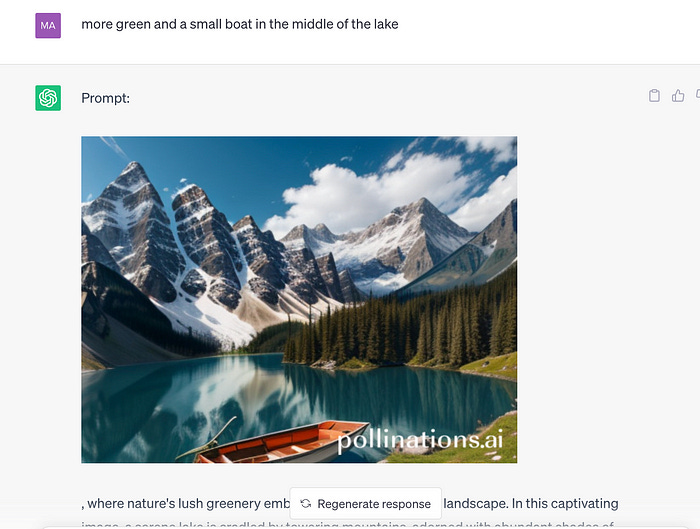Here’s How to Generate AI Images with ChatGPT for Free (without Dall-E 3)
This feature is available in the free version of ChatGPT
A few days ago, OpenAI announced that Dall-E 3 will be available in ChatGPT in October. That’s good news for AI artists like me and I’m looking forward to testing it out! That said, that will be a paid feature within ChatGPT Plus, so, in case you can’t afford it or want to play around generating AI images in ChatGPT before Dall-E 3 is released, this article is for you!
In this article, I’ll show you how to generate AI images using the free version of ChatGPT! Here are the steps you need to follow.
Note: I can’t promise the results obtained with this approach would be as good as those obtained with Midjourney or Dall-E 3, but it’s still a good free option (in some cases)
Step #1: Ask ChatGPT to be a prompt generator
ChatGPT won’t get what you mean if you just write ‘generate image’ (it’ll tell you that it’s not possible). So, you gotta be a little sneakier and tweak your prompt to get the job done.
Here’s the prompt we’ll use.
Prompt: You are an image prompt generator. First, ask me for a description of an image, and help me fill in the following. Then, output the completed prompt. ![Image] (https://image.pollinations.ai/prompt/{description}), where {description} ={sceneDetailed},%20{adjective1},%20{charactersDetailed},%20{adjective2},%20{visualStyle1},%20{visualStyle2},%20{visualStyle3},%20{genre}
After using the prompt, you should get the following response.
Step #2: Provide a description of the image
Now I have to clarify what exactly I would like to see in my image. For this example, I’ll use the prompt below.
Prompt: a lake with mountains
Step #3: Add details
Now, you can add other details to your image. Let's say I want this image to have more green color and a small boat. I immediately add these details to the prompt below.
Okay, I got what I wanted but the boat is not completed. So, like in Midjourney, I ask to zoom it out.
In case you want to get a new image, you just have to write what you would like to see on the image and ChatGPT is gonna generate a new picture.
In general, it’s pretty amazing, and we’ve been waiting for this for so long.
Is ChatGPT’s Image Generation Better Than Midjourney?
I have to say upfront that ChatGPT’s image generation is not as good as other AI tools like Midjourney. The images it creates often have marks on them, lack clarity, and can’t quite draw people’s faces yet.
Here are a few examples of failed attempts below so you can see what I mean.
And now, if we compare ChatGPT with Midjourney’s work, you will see a huge difference.
In my previous article, I provided a detailed overview of the new features found in Midjourney v5.2. Now, I will showcase some concrete examples to demonstrate these features.
Prompt: Fashion photo of a beautiful woman turns around with smile, action, long blond hair, yellow dress in Socotra, baobabs on the background
Prompt: a husky puppy and a paper airplane is next to him, forest, sun
There’s a huge difference between the images, and right now ChatGPT can’t really compete with big players like Midjourney, for example. But hey, the fact that ChatGPT can generate images for you without any plugins and completely free is still progress!
I’m confident that a new update for ChatGPT will come out soon, with much better image quality. Don’t forget to subscribe and stay tuned for updates!