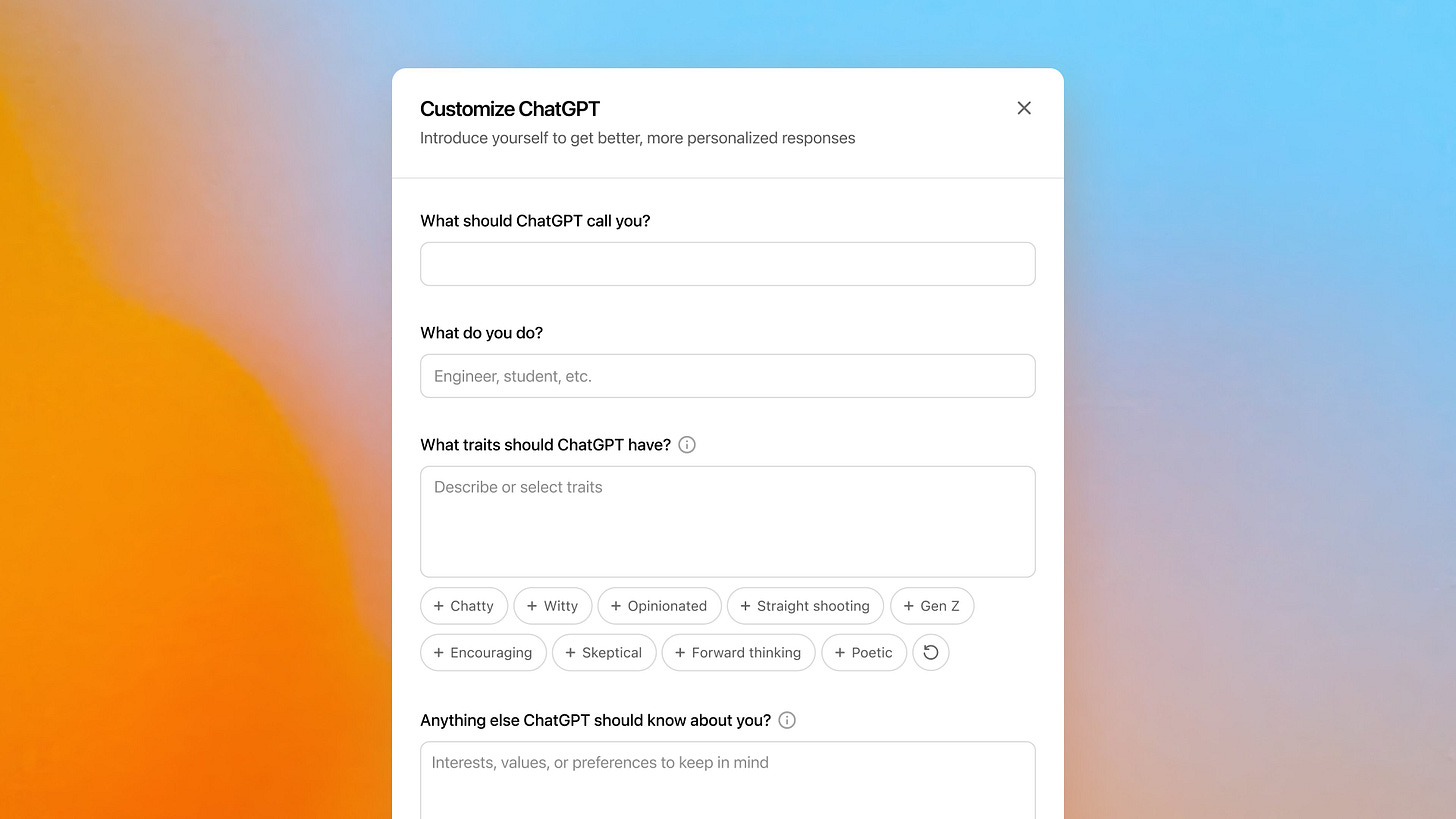How to get better ChatGPT responses using Custom Instructions
Prompting gets a bit easier with Custom Instructions.
Last week, OpenAI updated custom instructions to make it easier to customize how ChatGPT responds to you. With the new UI, you can tell ChatGPT the traits you want it to have, how you want it to talk to you, and any rules you want it to follow.
Custom instruction now looks like this:
Although the UI has changed, the goal of custom instructions is still the same—get better responses with ChatGPT in every new chat you start. This is why, in this article, we’ll see how to properly use custom institutions with ChatGPT.
Enable Custom Instructions
To open Custom Instructions, go to the top-right corner and click on your photo profile. There you should see the option “Customize ChatGPT” Click on it.
Here’s the Custom Instructions window. We’re going to edit the two sections to get customized results from ChatGPT. In the new UI, the questions change a bit but the essence is the same.
Now let’s see some examples of how you can answer these questions to make the most of this feature.
Example #1: Basic custom instructions
Have you noticed the tone and writing style of ChatGPT is always the same by default?
If you want ChatGPT to get a closer tone and writing style to yours, just tell them about your work and interests in Question #1.
Here’s an example:
Q1: What would you like ChatGPT to know about you to provide better responses?
- I work on science education programs for third-grade students.
After describing some key things about you and your work, ChatGPT will change its writing style.
Other information you can provide is the following:
Where are you based?
What do you do for work?
What are your hobbies and interests?
What subjects can you talk about for hours?
What are some goals you have?
After answering these questions ChatGPT will know more about us.
But we can customize the responses even further with Question #2. In this question, you can customize the response’s tone, length, format, etc.
Say every time ChatGPT provides suggestions, you want to get the pros and cons of each suggestion and also want the information to be presented in a table, so it’s easy to make a comparison.
Here’s what you can do.
Q2: How would you like ChatGPT to respond?
When discussing potential solutions for work-related items, present the information in a table format, outlining the pros and cons of each option — allowing for easier comparison and decision-making.
Say I want to know important things to teach about the big bang theory.
As you can see, I don’t have to tell ChatGPT that I work on science or how I want the response to be formatted because that’s already specified in the custom instructions and that will remain for future chats.
Example #2: Advanced custom instructions
If you want to take custom instructions to the next level, you can add a lot of details that go beyond the previous example we’ve seen.
Here’s a demo I took from X (you can see it in more detail here)
💡If you found this post useful, share it with others and consider getting a paid subscription :)