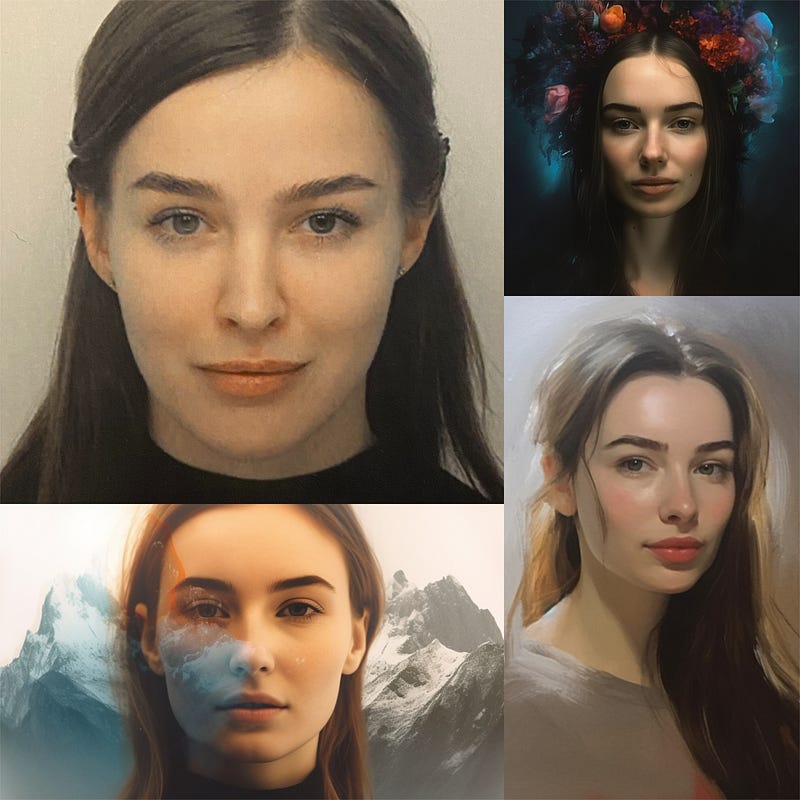Get ready to be amazed by Midjourney!
Midjourney can turn any picture, even your own selfies, into something straight out of your wildest dreams. We’re talking about surreal landscapes, mythical creatures, and epic visual effects that will leave your jaw on the floor.
It’s like having a magic wand for your photos!
The best part? It’s super easy to use! Today, I’m going to show you how to do it in 3 steps.
Step 1: Upload Your Photo
Start by uploading your photo into Midjourney. You can use any image — a landscape shot, a portrait, or even a selfie — the choice is yours!
You can upload your photo in 2 ways:
Simply drag and drop the photo to Discord.
Go to the MidJourney Bot section in Discord and click on the Upload File button.
Keep reading with a 7-day free trial
Subscribe to AI Girl to keep reading this post and get 7 days of free access to the full post archives.