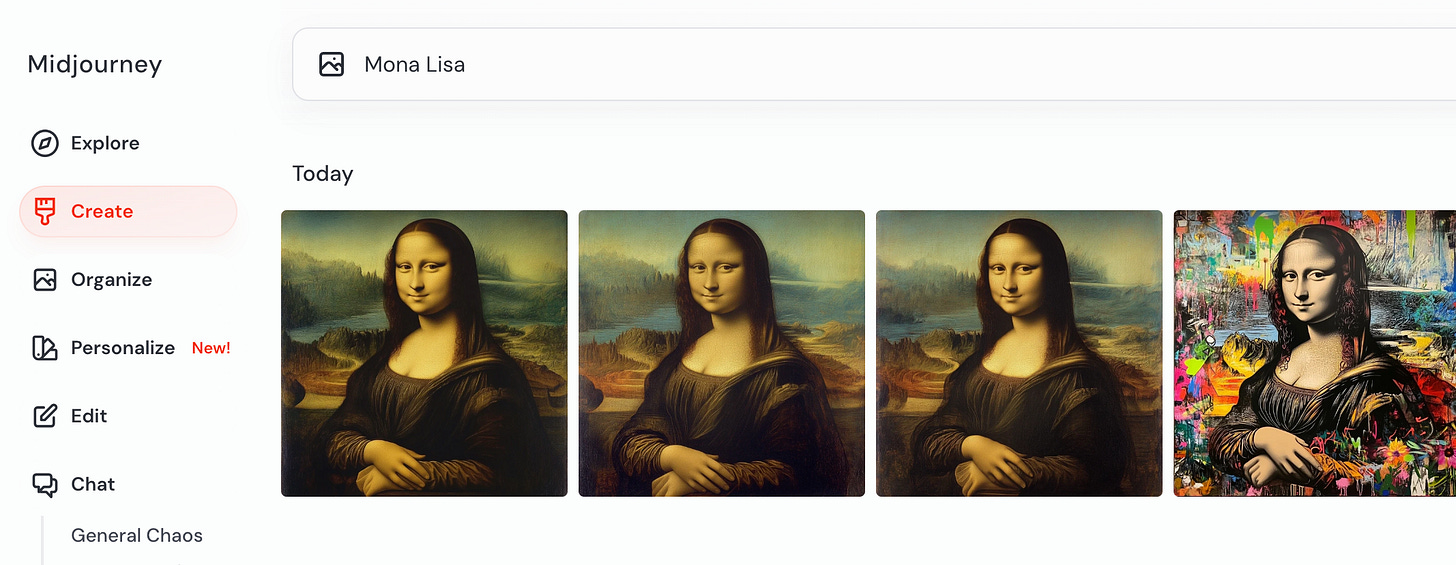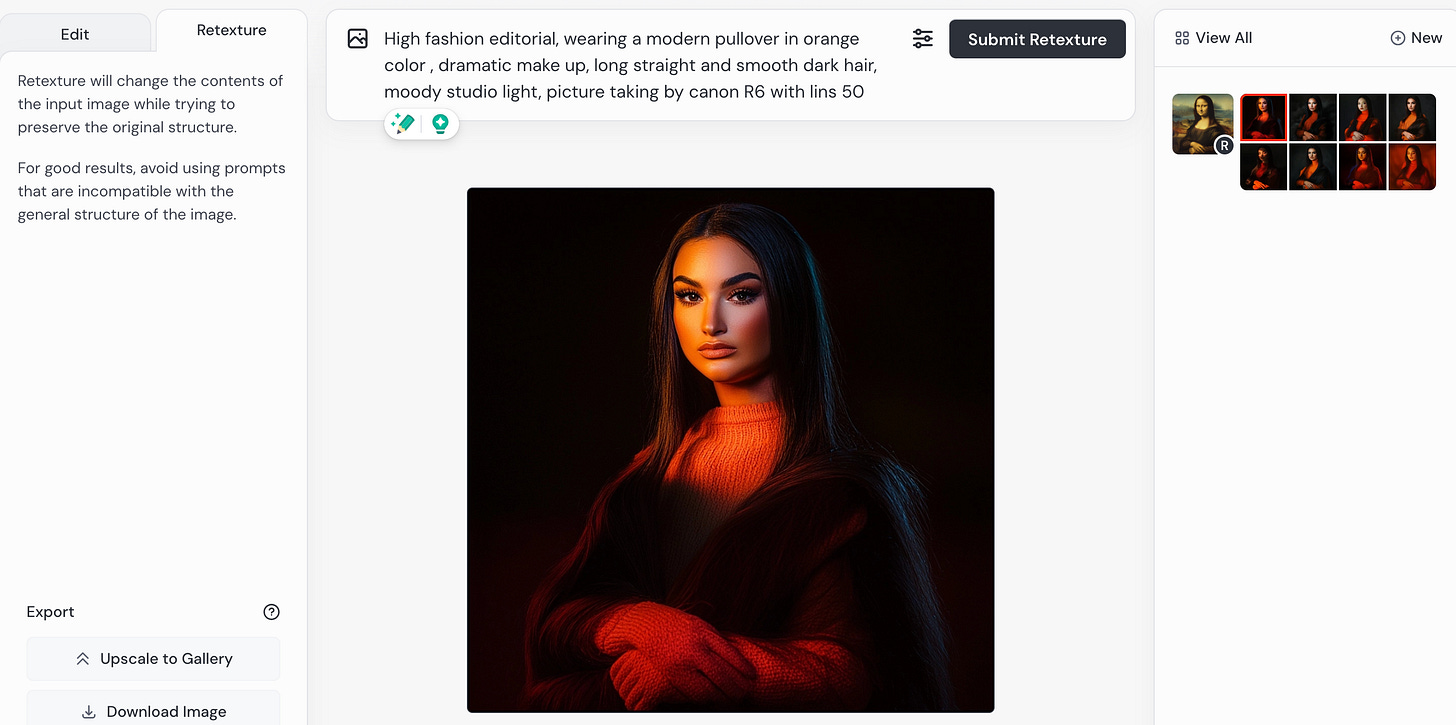Midjourney just dropped an amazing new update, and it's clear they're still at the top when it comes to AI image generation.
Every time they release something, it’s like they’re raising the bar all over again—and this time is no different. They've made it even easier (and more fun) for us to make stunning visuals.
For this first release phase, Midjourney is opening up these features to the following community groups:
People who have generated at least 10,000 images
People with yearly memberships
People who have been monthly subscribers for the past 12 months
Anyway, in this article, you’ll see what are the best features coming with this update.
How to use
First of all, I should mention that these features are available not on Discord, but on the Midjourney website.
Secondly, you'll need a paid subscription to generate images.
Head over to the Midjourney website, select 'Create' for the Retexture option, and enter your prompt describing what you’d like to see.
#1 Retexture
For Retexture, go to Edit and then upload an image from your device or add a link from the internet.
I chose a generated image of the Mona Lisa.
Next, I select Retexture in the top left and enter my prompt: High fashion editorial, wearing a modern orange pullover, dramatic makeup, long straight and smooth dark hair, moody studio lighting, shot with a Canon R6 using a 50mm lens.
Just like in the standard Midjourney experience on Discord, here we get four images to choose from. On the right, you can open each one and download it.
Just look at how cool and modern Midjourney made the Mona Lisa based on my prompt!

#2 Inpaint
The Inpaint feature is straightforward, but for me, it's the best part of this update.
Previously, you had to rewrite the prompt and regenerate the entire image to add anything new.
Now, I simply select the image I want, go to Edit on the left, choose Erase, and paint over the area where I want to add something. Then, I enter my prompt at the top—in my case, a cat in her arms—and let it work its magic.
And just look at how perfectly Midjourney added the cat in my arms! It nailed the cat's size, the lighting, and the colors to match the image. This is honestly the best update yet!
#3 Outpaint
The Outpaint feature was already available in Midjourney, but it only worked on freshly generated images in Discord and allowed you to expand them by just 1.5x or 2x. Now, you can upload any of your own images, and Midjourney will extend it seamlessly.
It’s similar to Photoshop's Generative Fill, but in Midjourney—and even more refined.
To use it, select a generated image in Edit or upload one from your computer, then choose Move/Resize and reduce the image size to create space where you want to add new elements. I used an image generated in Midjourney and entered the prompt: a photo studio setting, posing for a clothing brand, knee-length dress, flowers as background decor.

The result? An incredible photo that blew me away. This update is pure magic!
Guys, this is pure delight!
#4 Generate an image based on your draft
Keep reading with a 7-day free trial
Subscribe to AI Girl to keep reading this post and get 7 days of free access to the full post archives.