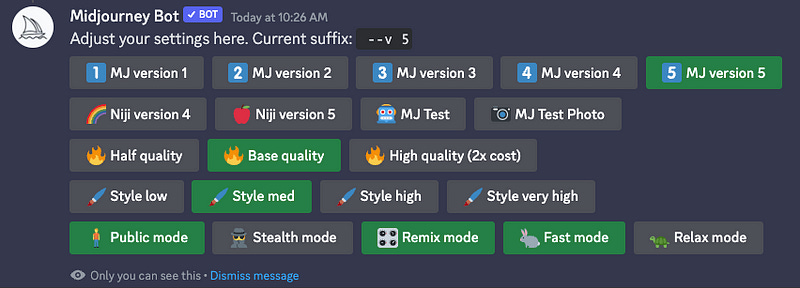My Guide to Creating Better Images With Midjourney
Generate amazing images by learning how to create better prompts.
I used to use Midjourney wrong.
My prompts lacked details and styles, resulting in generic and inaccurate images. I also never added parameters to customize the default behavior of Midjourney.
If you’re a Midjourney user, probably you’re also making these and other mistakes, but today I’ll show you some techniques that will help you produce better images and help Midjourney understand what’s on your mind.
Note: I’m reposting this great article that was originally published when I had around 100 subs. Now we’re almost 2k! Thanks!
Note 2: Lately I’m publishing more articles exclusive to my paid subscribers (like this one), so, please, consider becoming a paid subscriber!!
First things first — Change the default settings
Midjourney by default is good, but you should adjust your settings if you want to make the most of it. To do so, use the /settings command.
Once the Midjourney settings pop up, turn on the latest version of Midjourney and “Remix mode” to modify the versions of the images you get.
Now every time you type a prompt, you’ll get the --v5 (or whatever version of Midjourney you’ve turned on) at the end, and also you’ll be able to edit the prompts for the images that you generated with Midjourney.
The Midjourney prompt formula
A simple and short Midjourney prompt typically results in images that are taken directly from the Midjourney training data, while a more detailed prompt can create entirely new and unique images.
Let’s see an example. Here’s a short prompt for a blueberry pancake.
Sugar dust of blueberry pancake — v 5

And here’s the same prompt but with more details.
Commercial photography of sugar dust of blueberry pancake, with studio light, hyper-detailed, on black isolated plain, pro color grading, white lighting, Shot on 70mm lens, Canon camera, 8k — v 5

You see the difference?
The level of detail in your prompt directly impacts the uniqueness of the generated image. This is why we should be specific in describing what we want, including details such as the background, lighting, camera lens, format, and other relevant elements to ensure the desired outcome.
You can use the formula below for your Midjourney prompts, but note that you might not always need every single element of the formula.
Now let’s focus on the most important parameters that will help you create better images than most Midjourney users.
Keep reading with a 7-day free trial
Subscribe to AI Girl to keep reading this post and get 7 days of free access to the full post archives.