Now You Can Generate AI Images in ChatGPT with DALL-E 3 - Goodbye Midjourney?
You don't need to be an expert in creating prompts to generate good images with DALL-E 3.
This week Dall-E 3, the text-to-image model developed by OpenAI, was released to ChatGPT Plus users. That means we don’t need to pay for extra subscriptions like Midjourney or LeonardoAI to generate AI art, but we can do it inside ChatGPT!
Generating images with Dall-E 3 is slightly different from other AI tools. Tools like Midjourney force us to learn prompt engineering to get good images, but with Dall-E 3 we don’t need so much prompting to get good images. In fact, we only have to quickly describe what we want and Dall-E 3 will create the prompt for us.
Let’s see what makes Dall-E 3 different from other tools and whether it’s time to cancel your Midjourney subscription.
How to use DALL-E 3 in ChatGPT
There are different ways to get access to Dall-E 3, but the only way to get Dall-E 3 inside ChatGPT is through the ChatGPT Plus subscription. If you’re a ChatGPT Plus subscriber, you should see Dall-E 3 within GPT-4.
Enable Dall-E 3 to start creating images with ChatGPT.
First, I’ll tell ChatGPT to create the image of a superhero dog. The prompt is going to be pretty simple.
a dog that is a superhero
As soon as you press enter, 4 prompts and images will be generated.
So Dall-E 3 is doing the prompting for us. Cool isn’t it?
Here are the 4 images I got.
I like image #1. If you click on it, you’ll see the image in more detail, and on the right, there’s the prompt generated for that image.
The coolest part about ChatGPT with Dall-E 3 is that creating a new image (or modifying the existing one) is as simple as continuing the conversation with ChatGPT. Unlike other tools, you don’t have to copy/paste your initial prompt and edit it to get a new image or add objects.
Say I want an image where my superhero dog is flying. Here’s the prompt I used.
make dog #1 flying like a superhero
I was expecting to get the same dog from the previous image, but I still got a flying dog wearing a red cape.
To showcase Dall-E 3 and ChatGPT’s capabilities, I’ll name this dog Max and ask ChatGPT to generate Max’s house.
Let’s say this dog’s name is Max. Generate an image of Max’s house
This prompt produced big houses and a tiny dog house, so I had to use a second prompt to get the results below.
generate only the dog’s house
Even though the first prompt didn’t work well, we didn’t have to create a prompt from scratch to fix it, but only tell ChatGPT what we wanted to change.
Here’s another example. Say I like house #1 and I want my superhero dog to be in that image.
can you put Max the superhero dog in picture #1?
ChatGPT and Dall-E 3 understand me like no other AI tool does.
The only problem is that there’s no character consistency across the images, but one day that might be improved. Also, another issue I found is that Dall-E 3 will refuse to generate images due to copyright. For example, it refused to generate the image of Cinderella, so I had to settle for “a fairy tale princess” to generate the cover image of this article.
What I like the most about Dall-E 3 is that you can generate images and modify them using plain English. Dall-E 3 seems a very good tool for those looking to generate AI images without the hassle of learning prompt engineering.
But is it better than Midjourney?
DALL-E 3 vs Midjourney
Let’s compare these AI tools using the same prompts. I’ll give you my opinion of the results I get with both tools and you can also judge the images by yourself.
DALL-E 3 vs Midjourney: Prompt Understanding
Dalle 3 is known for its ability to understand prompts, even with minimal text, when compared to Midjourney. I decided to put it to the test by giving the same prompt to these two AI tools (spoiler: the difference is significant)
Prompt: “An elegant woman in a white dress with red embroidery and heels, with a husky on a leash walking in the central park of Manhattan”
Here’s what I got with Dall-E 3.
Here’s what I got with Midjourney.

As you can see, Dall-E 3 understood my prompt much more and provided clearer images. Even after my third attempt with Midjourney, I couldn’t obtain the red embroidery, and, what’s more, I received several inaccurate drawings, as demonstrated in the third image where the husky ended up slightly to the right of its leash.
DALL-E 3 vs Midjourney: Quality and realistic images
This is perhaps the next, but no less important, factor to consider when deciding which AI tool to use. As I mentioned in one of my previous articles, Midjourney made significant improvements to the quality of its images in the latest v5.2 update. The images now appear incredibly realistic, making it challenging to distinguish them from real photographs.
Now, let’s take a look at the image quality we can achieve with Dall-E 3.
Prompt: “Portrait of a girl and a bearded man on Miami Beach at sunset”
I really like these images. Dalle 3 clearly captured the essence of the photo with the ocean, Maimi buildings, palm trees, and even people. But, when it comes to quality and realism, I think Midjourney is the winner.

Let’s say we have to make a commercial image.
Prompt: “Raspberry pancake”
Here’s what I got with Dall-E 3.
And here’s what I got with Midjourney.
Both tools generate good images, but when you start to look closely, you can see that Midjourney’s images have more quality and are more realistic.
DALL-E vs Midjourney: Color saturation
I believe you may have noticed in the previous images that Dall-E 3 tends to have differences in color saturation and contrast when compared to Midjourney, with the latter having an advantage.
Prompt: “Cat in an astronaut costume in space with flowers”
Here’s what I got with Dall-E 3.
And now Midjourney images.
In this case, Midjourney produced highly realistic images, whereas Dall-E 3 produced cartoonish images.
DALL-E 3 vs Midjourney: Styles
This is an important aspect of an image. Let’s see the images both tools produce in regard to style.
Prompt: “Oil painting of a small house in the Alpine mountains”
Here’s what I got with Dall-E 3.
I only received 2 images and they are more cartoonish than oil drawn.
Here’s what I got with Midjourney.

Midjourney (once again) produced better images, and I am genuinely pleased with the results I got.
DALL-E 3 vs Midjourney: Drawing Celebrities
Finally, I want to see how far the copyright policy goes with Dall-E 3 by asking it to generate images with some celebrities.
Prompt: “Angelina Jolie cuts down trees, photo from the 80s”
Dall-E 3 got the prompt perfectly but drew…not Angelina Jolie.

Midjourney has a basic understanding of who Angelina Jolie is, but it didn’t quite grasp the concept behind my prompt.
Overall, Dall-E 3 is highly responsive when it comes to executing prompts and is quite user-friendly. However, if we focus on realism, color saturation, quality, and the rendering of people, animals, and food, Midjourney is the clear winner.







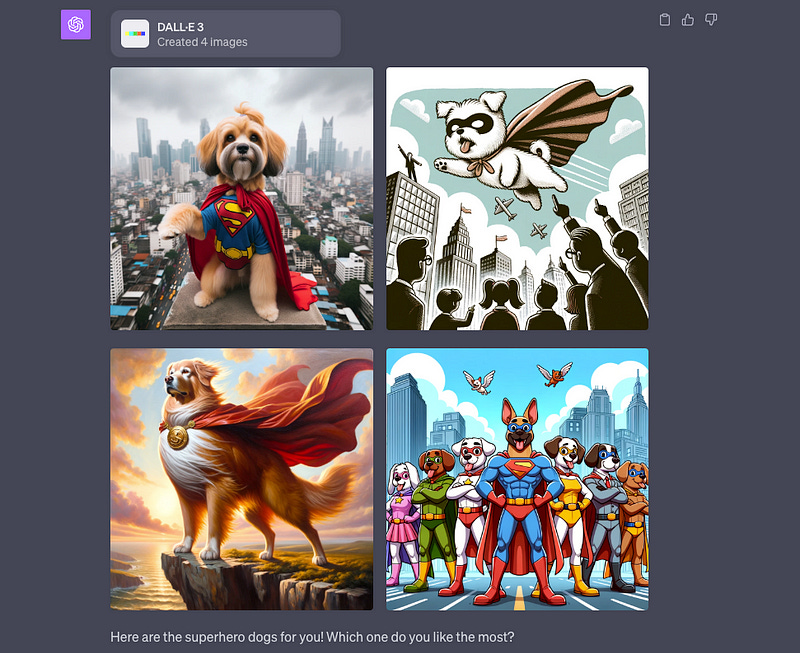
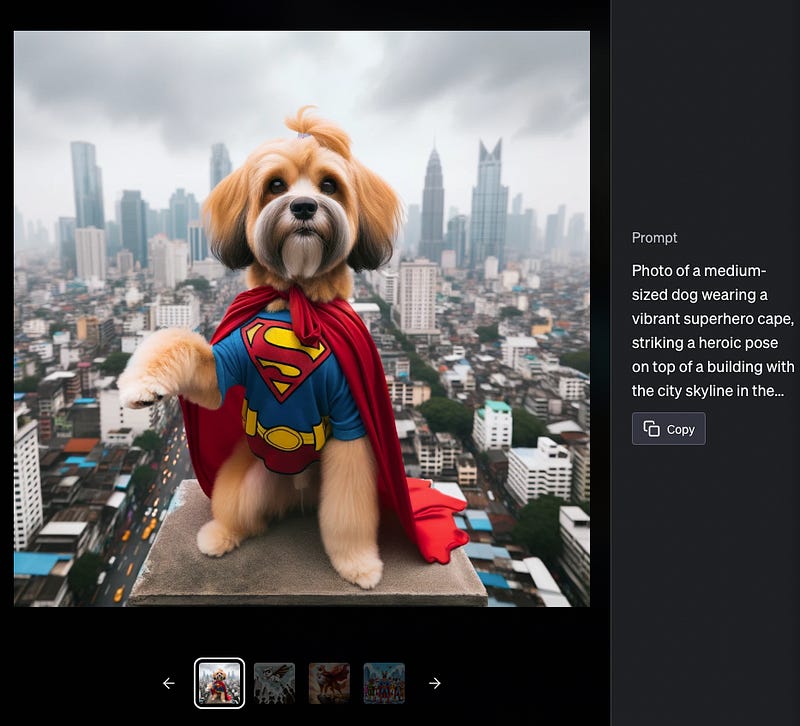










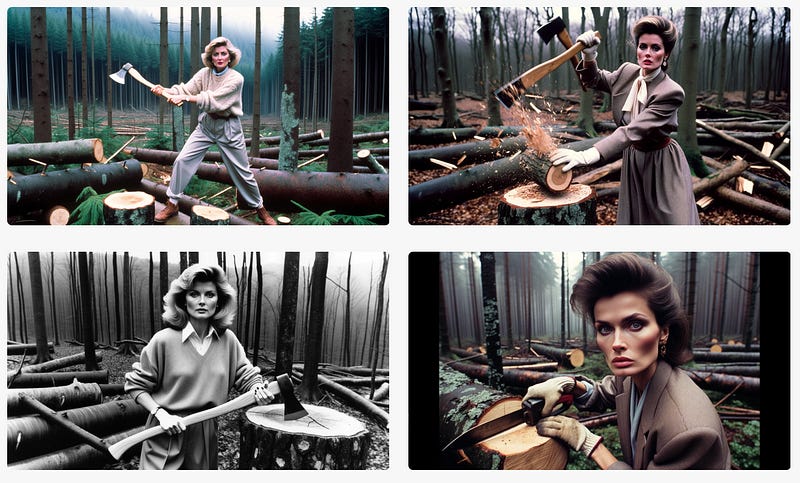
thank you so much for teaching me this. It’s gonna save me as a start up graphic designer newbie.?? your directions on how to use this and how to access it as priceless. Thank you so much! If you have any more plugin tricks or hacks, please let me know as soon as possible. Blessings to you. Amen.
Isn’t there also an elephant in the room you haven’t mentioned?
Dall-E 3 is clearly programmed to generate Bipoc / POC / culturally diverse representations, as if an average user wanted 25% images of Africans, Asians and Muslims each, for a cumulative total of 75%.
For most uses surely that requires a tedious second step to filter out these pointless images.