My Favorite Photoshop AI Feature
Here's one of the reasons why I'm loving Photoshop AI lately.
Hi!
I decided to put this article free to everyone because I really love this feature. That said, please, if you like my work consider becoming a paid subscriber.
All my latest articles and future ones are behind a paywall. By becoming a paid subscriber, you’ll have access to exclusive content like this (or this one where I share other 4 amazing AI features in Photoshop).
Thanks!
In a previous article, I highlighted 4 AI features in Photoshop that I like. Recently, I found another feature that has become my favorite—adding elements to our images effortlessly!
Whether you're working on product photography, enhancing a logo, or editing clothing in portraits, these tools open up incredible possibilities for creativity.
In Photoshop, there are two main ways to use this feature.
The first method is similar to tools like Midjourney, where you use prompts to guide the AI. For example, if you want to change clothing in an image, simply select the area (the "Magic Wand" tool can make this quick and easy) and enter a prompt describing what you want.
In the example below, the prompt was “business suit”, and the result was impressive, giving a polished, realistic look.
The second (new) method allows us to insert an image reference directly into our work, bypassing the need for detailed prompts.
This is an amazing feature because it removes any guesswork or lengthy prompt crafting. For example, I wanted to try on a Dolce & Gabbana dress virtually. I found a picture of the dress, and uploaded it as a reference in Photoshop, and within seconds, the AI generated an image of me in that elegant dress.
How to do it?
To get started, open Photoshop and upload the image you want to edit. Next, select the area you want to modify using tools like the Lasso or Magic Wand—I'll select the clothing area as an example.
Once the area is selected, upload a reference image of the clothing you'd like to generate in place of the current one.
And voilà!
I also tested this with a Valentino dress, and while the result wasn’t a perfect match, it was strikingly similar and very realistic.
This feature is especially effective for product shots, design work, and logos. Just upload an image of what you like, and Photoshop's AI will create something remarkably close. With these AI tools, Photoshop is taking creativity and customization to a whole new level, making it easier than ever to bring your ideas to life.
How to get access to Photoshop AI?
You need an Adobe Creative Cloud subscription to access the AI features in Photoshop. Pricing varies by country.
In Austria (where I live):
Photography Plan: Includes Photoshop, Lightroom, and Adobe Firefly. It costs €11.99 per month or €143.14 per year.
In the United States:
Photography Plan: Similar features are available for $19.99 per month or $239.88 per year. (adobe.com)
These plans include up to 100 uses per month of the "Generative Fill" feature in Photoshop. Prices may vary, so it's best to check Adobe's official website for the most up-to-date information.
Did you like this feature? Let me know in the comments!






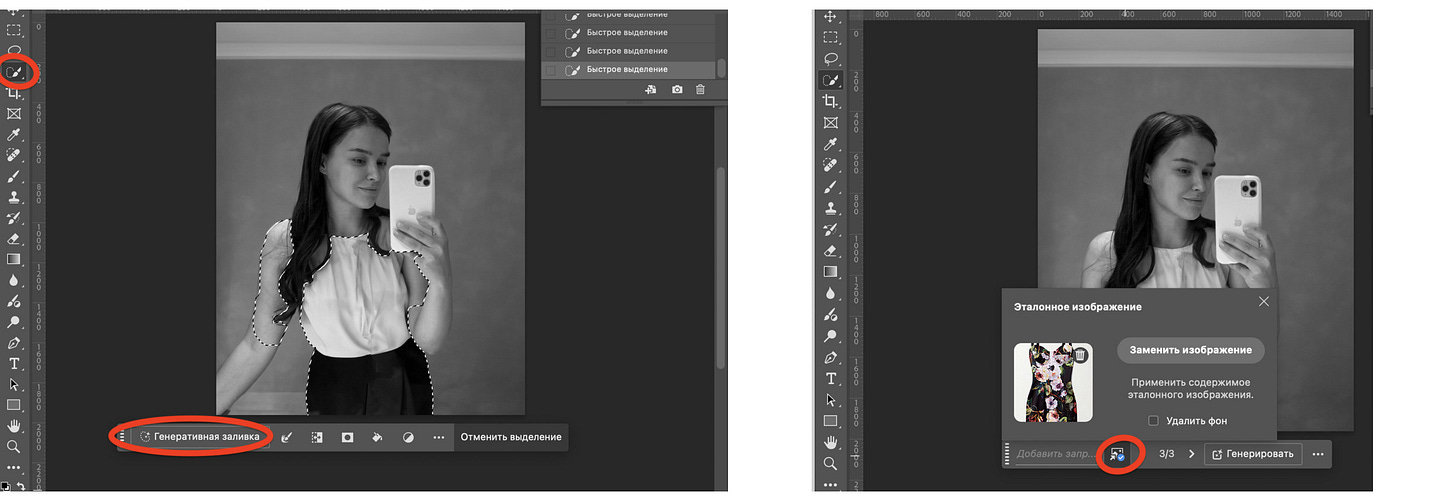

This Photoshop AI feature is seriously cool! I love how easy it is to just upload a reference image and get amazing results. Definitely gonna try this out! Here are also some AI tool bookmarks.https://start.me/p/GEgppm/ai-tools-and-resources
I’ve been using Photoshop since they introduced layers, so a long time. I also majored in realistic illustration at my college. That certainly has helped with retouching. What I see with this is an acceptance of a lower standard of reality. Edges, proportions, perspective, diffusion & reflected light (color too) are now based not on observed reality, but instead on certain vectors fitting an acceptable parameter of aggregate information. Soon we will dip into a visual zone analogous to the inward spiraling reiterations of modern pop music. Variations will repeat with each successive digital offering until there is no longer any actual variation. Originality will be long extinct by then. Anyone who notices or objects will be labeled an antisocial curmudgeon or worse & deplatformed. Twenty years ago, either sample would have been rejected as unfinished.